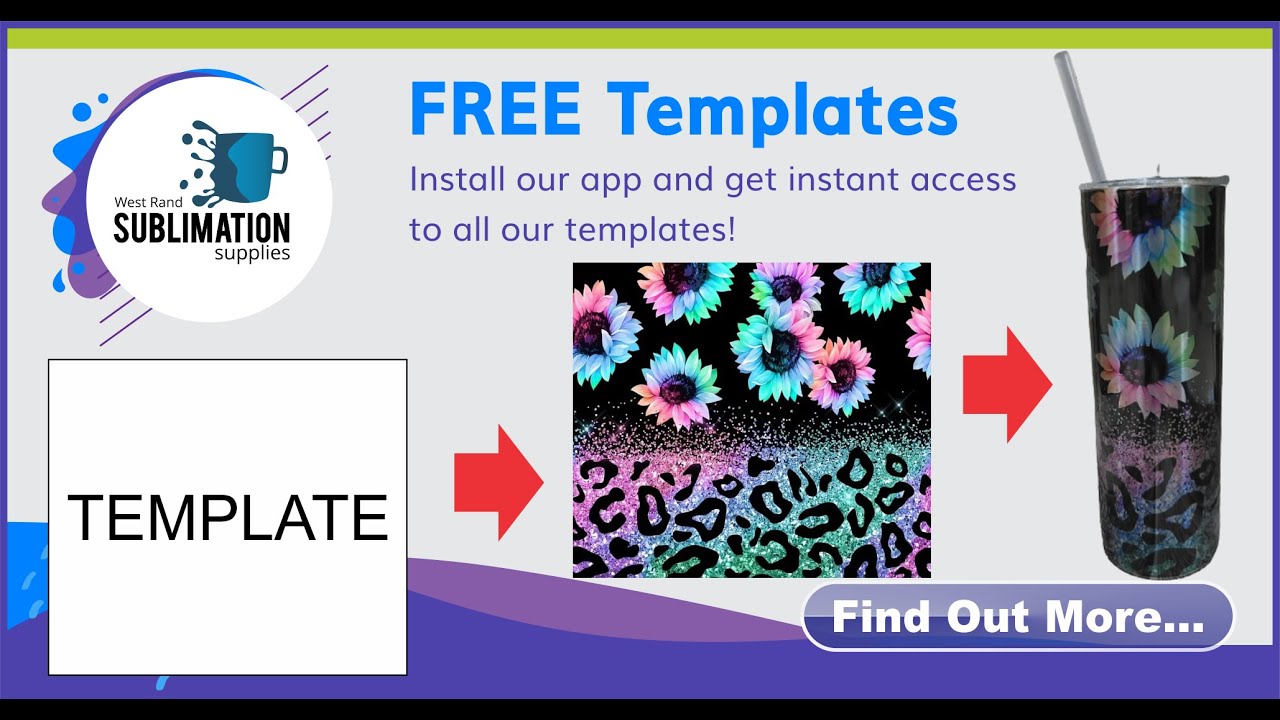Watch this video to learn how to use your 25mm button badge press kit.
Watch this video to learn how to use the twenty-five millimeter badge cutter and press.
Once you unpacked all the items, you can assemble the parts as follows.
Take note that the press is used for both the 25-millimeter and 58-millimeter badge attachments.
Insert the top attachment into the top groove until the magnet grabs hold of the attachment.
Insert the attachment labeled A as indicated.
Insert the attachment labeled B as indicated.
Prepare your artwork by cutting it into a narrow strip that can fit into the cutter.
Slide the paper into the cutter slot and position the artwork so that it fully covers the opening and is correctly positioned for the badge layout.
Place the pin backing into the B side of the press with the pin facing down.
Place the dome face up into the A side groove of the press.
Position your print face up on top of the dome and place the film on top of the print.
Rotate the A side to position under the press and press firmly to position the print and dome into the top press.
Rotate the B side to position under the press and press hard to complete the button.
Rotate the A side back to remove the completed button.
You have now successfully pressed a 25-millimeter badge.
Thank you for watching this video.
Please feel free to watch all our other videos.
Happy sublimating.